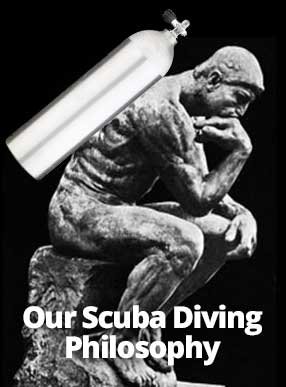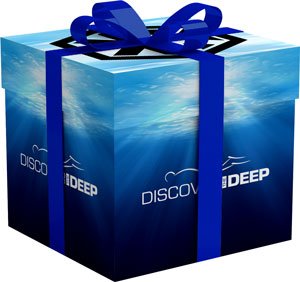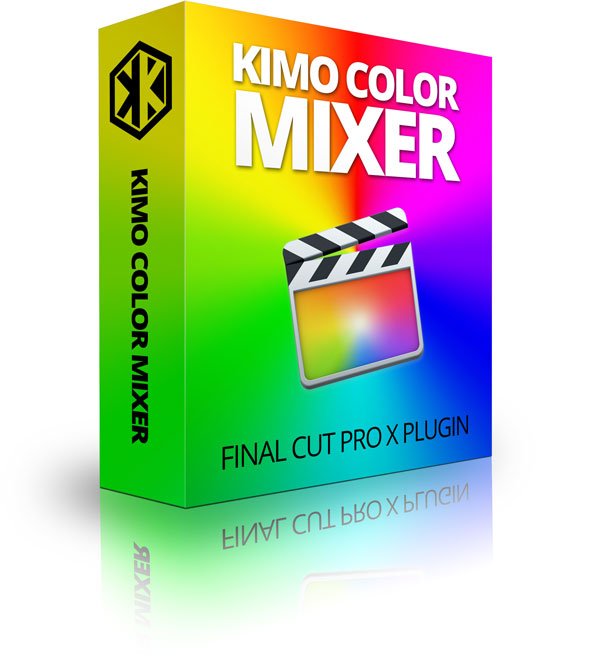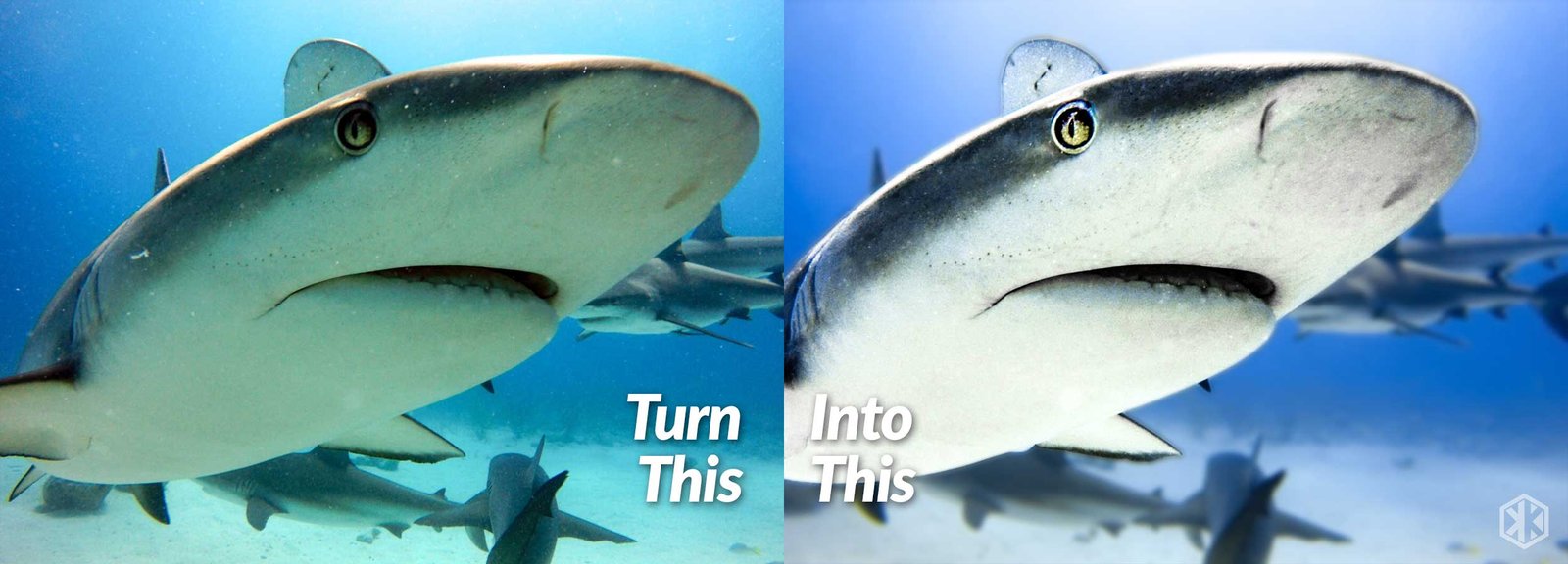
How to Edit Your Scuba Photos Using Photoshop in 30 Seconds or Less
How to Edit Your Scuba Photos Using Photoshop in 30 Seconds or Less
In this training video, I'll show you exactly how to use Photoshop to make your underwater photos look awesome in 30 seconds or less (in the sample above I do the complete color correction in 29 seconds).
Look, anyone can spend hours and hours making a photo look great. You can even pay someone to do it. But the idea here is that if you want to edit your own photos, you should be able to do so easily and quickly in Photoshop.
This training video also assumes you're taking pictures with an underwater action cam like a GoPro or the like without professional underwater lighting.
Enjoy the training and let me know in the comments below if there is anything else you'd like help with. Kimo out!
Look, anyone can spend hours and hours making a photo look great. You can even pay someone to do it. But the idea here is that if you want to edit your own photos, you should be able to do so easily and quickly in Photoshop.
This training video also assumes you're taking pictures with an underwater action cam like a GoPro or the like without professional underwater lighting.
Enjoy the training and let me know in the comments below if there is anything else you'd like help with. Kimo out!

Kimo Kealoha is a recreational scuba diver who maintains the Discover the Deep blog for recreational scuba divers who just wanna dive for fun! No egos, no depth records, no condescension, no gear envy—just scuba diving for fun. And to see sharks. And dolphins. And whales. And turtles. Kimo loves turtles. And Mantarays. And burgers. Eat burgers and scuba dive—that's pretty much the life.
ADDRESS:
Discover the Deep
75-5660 Kopiko St
Suite C-7, Box 483
Kailua-Kona, HI 96740
(808) 201-0009
Discover the Deep
75-5660 Kopiko St
Suite C-7, Box 483
Kailua-Kona, HI 96740
(808) 201-0009